
Published: Jan 13,2025

Are you looking for sending automated SMS from your organisation to Indian customers via some software ? From the year 2020, if you want it to send it in your organisation name, The Telecom Regulatory Authority of India (TRAI) mandates that, as an organisation there is a registration process to be done on Distributed Ledger Technology ( DLT). This is done with an objective of curbing of Unsolicited Commercial Communication. This Registration is mandatory for both transactional and Promotional messages.
Lets look in to this in detail on how to get registered in DLT platform.
First step is to get registered to get the Unique ID for your Entity/Organisation. There are multiple DLT platforms in India, through which you can get registered. Please see those platforms below. Once you done the registration, they will issue a temporary Id and after verification they will provide the Unique ID.
The registration platforms are
You can choose any one of these DLT portals. As far as we are concerned we found JIO to be fast on the process - but its upto you to decide to which one you need to go to. Please note, you need to only register in any of the above.
Once the registration process is done, you will be registered with a Principal Entity ID (PE ID), which you can use to register Senders ID and Message template.
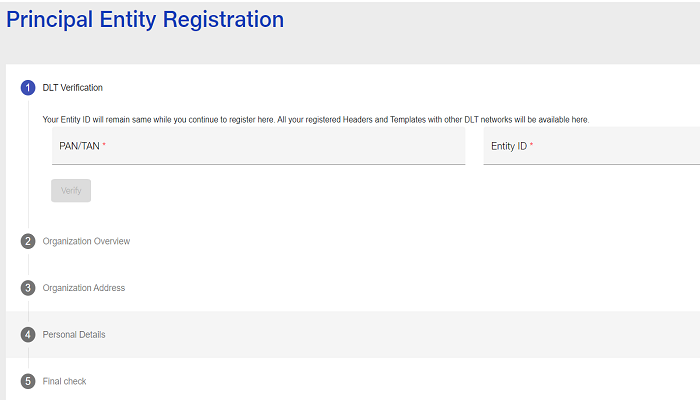
Sender ID or Header can be chosen as per your use case. There are two type of sender ID you can register, one for Transactional SMS and other for Promotional SMS. Generally Transactional SMS, you can customise as per your brand name – for eg: LYTTY Transactional SMS – we have registered LYTTY as Sender ID – and generally it will be 6 letter (Alphabets). For Promotional SMS the Headers / Sender you need to choose a 6-digit numeric sender ID, which will be prefixed with your industry
For your info :
Promotional Headers are used for campaigns like - offers, discounts, and promotions
Transactional headers are used for sending regular updates and notifications,
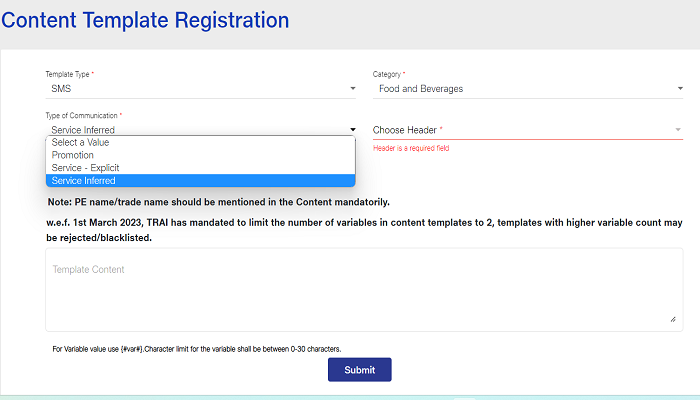
Once you are done with your Sender ID/ Header, you can proceed to the Template section. Consent templates are the format of Messages you want to send it to your audience. All the messages has to be registered as templates before you start sending it to avoid rejection.
While registering your consent templates – you need to map your Principle Entity ID and Headers.
While creating Content templates you have to choose Type of Communication as “Service Inferred” for Transactional SMS and “Promotion” for Promotional SMS
Using Variables in templates
Variables are used when you want to send the same message with some variables in each message which changes for each customers/ segments. These variables can be programmed in such a way that these can be inserted in to the message content. Currently , you can add 2 variables in the message template. Some of the Examples are :
Like if you want to send a message
“Your are eligible for Rs.200 exclusive voucher. Redeem it on purchase of Rs.1,000 at ABC shop. Use code ABC9847. Valid till 31 Mar 2023! T&C.”
You can use the variables in the message like –
“Your are eligible for exclusive voucher ({#var#}. Redeem it on your next purchase at ABC shop. Use code {#var#} !T&C.”
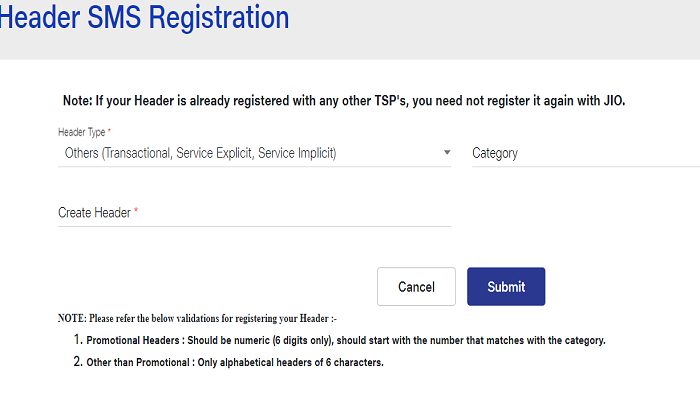
Its been understood that DLT platforms are charging around IND 5000/year for getting registered, and which you need to renew every year. The Price mentioned may vary, and requesting you to kindly check with the respective Platforms for the current prevailing rates.
LYTTY – Customer Engagement and Analytics platform has already integrated with many SMS service providers like www.MSG91.com and once the DLT registration is done, it’s a single click integration you need to.
Contact us at support@lytty.com for more details.

Download the D2C Bank Account Freeze Survival Checklist (Free PDF) and get practical steps to protect your bank account freezes caused by fraudulent transactions.
Thank You! Your Freeze Survival Checklist is on its way
While you're here, don't stop at prevention - learn how leading D2C brands are using LYTTY to :
Or